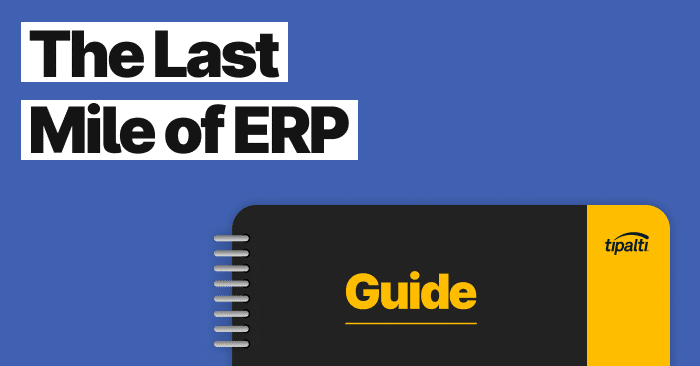
Bridging the gap between ERPs and AP processes can be tedious and confusing. Cut out the confusion and streamline processes today.
“Microsoft Dynamics 365 Business Central now has over 40,000 small and mid-sized business customers on its SaaS platform.
Microsoft Dynamics 365 Business Central, a cloud-based ERP, integrates with other software to increase functionality, streamline efficiency, and better manage business processes. Business Central integrates with additional Microsoft software and different kinds of third-party software, including AP automation.
Business Central integrations are available through the Microsoft AppSource marketplace or directly from software vendors.
Increase the efficiency of your Microsoft Dynamics 365 Business Central enterprise resource planning (ERP) system by using Business Central integrations. Learn about your Business Central integration options and how to make the best choice.
What is Microsoft Dynamics 365 Business Central?
Microsoft Dynamics 365 Business Central is a unified cloud-based ERP system that upgrades the on-premises NAV software (Microsoft Dynamics NAV) with cloud deployment, a newer user interface, and some other changes. Microsoft acquired Navision (NAV) in 2002. Small businesses and medium-sized companies use Business Central to manage end-to-end business processes throughout their organization.
Microsoft manages the Business Central cloud deployment on its advanced Azure cloud services platform.
Understanding Microsoft Dynamics 365 Business Central
Microsoft began offering users the choice of migrating from its Dynamics NAV ERP software (formerly Navision) to SaaS software Microsoft Dynamics 365 Business Central when it moved it to the cloud in April 2018 and updated the user interface (UI) for a better user experience. Business Central can instead be deployed on-premises.
The Business Central ERP manages business processes throughout the organization as a single system with a unified database. It handles multi-company accounting.
NAV Dynamics, Microsoft’s legacy on-premises software product, is still available as one of several Microsoft ERPs. Like Microsoft Dynamics 365 Business Central and Microsoft Dynamics GP, NAV Dynamics works with many integrations, including Tipalti AP automation and global payments software.
The Microsoft Dynamics 365 Business Central ERP Essentials plan handles:
- Accounting and finance management
- Basic sales and marketing
- Basic purchasing and payables
- Inventory management
- Warehouse management
- Fulfillment and delivery
- Project management
- Supply chain management
With a Microsoft Dynamics 365 Business Central ERP Premium plan, your business will also receive:
- Service management
- Manufacturing
Business Central Integration Options
Microsoft Dynamics 365 Business Central software integration options include other Microsoft software products and third-party software. With software integration, data is synced between the ERP system and add-on apps, and the systems have interoperability to work together seamlessly. Some applications use data integration instead of synchronization.
Business Central software alone doesn’t provide an optimized solution for your business needs. Add-on automation software integrations are essential choices that elevate the value of your Business Central investment by substantially increasing efficiency and reducing business costs. These Business Central integrations bridge the gap for missing functionality and may strengthen financial controls and visibility into business operations.
Types of Microsoft Dynamics 365 Business Central integrations include:
- AP automation and global payments
- Customer relationship management (CRM) software
- E-commerce and POS (point-of-sale) retail systems
- Business intelligence and analytics
- Fintech
- Collaboration and communications software
This Business Central integration categories list isn’t all-inclusive. Entrepreneurship drives the creation of new value-added software solutions in all product categories that enhance usability and provide other user benefits through integrations.
Business Central Pricing and Microsoft Software Integrations
To increase the functionality of Business Central through Microsoft integrations, you can add its CRM (customer resource management) software called Dynamics 365 Sales Professional, Office 365, including Excel, Microsoft Power BI for business intelligence and visualization, Microsoft Power Apps, Microsoft Dataverse, and other Microsoft software. Microsoft provides integration table mappings for Dataverse and Business Central tables and fields to synchronize.
The Business Central Essentials Plan has subscription pricing of $70/month per user, whereas the Premium plan is $100/month per user. Some of these integrations, like Power BI Premium and Power Apps Premium, are as low as $20/month per user (Power Apps Premium with a 2,000-seat minimum is $12/month per user). Adding the Dynamics 365 Sales Professional CRM for sales force automation is $65/month per user.
Perks of Integrating with Business Central
Using Business Central as a standalone ERP isn’t a complete solution using the latest technological advances. The perks of integrating with Business Central are:
- Provides Added Functionality – Integrations make it easier and more efficient to handle different types of business processes. For example, customer relationship management ( CRM) software makes it easier to track customer interactions and business opportunities. An AP automation integration digitizes invoices, applies AI functionality to simplify invoice processing through payments and GL reconciliation, and helps your business achieve supplier tax compliance and global regulatory compliance. AP automation software also has the following advantages:
- Bridges the Gaps – Older Business Central ERP features need digitization, automation, and ways to avoid time-consuming set-up requirements.
- Accesses Automation – Automation provides much greater efficiency, cost savings, and stronger financial controls.
- Adds Visibility and Business Intelligence – Real-time, multi-entity spend visibility and AI-driven business intelligence give all stakeholders better insights for decision-making and cost control for business spend flowing through accounts payable.
- Improves Spend Management and Cash Flow – With AP automation, business spending can be controlled by taking actionable steps from real-time visibility and business intelligence. Improve cash flow through reduced hiring needs from scalability and process efficiencies. Your business will also reduce costs and improve cash flow with the ability to take lucrative early payment discounts from suppliers on time to reduce purchase costs (and cost of goods sold).
- Lets Your Business Close the Books Faster – Automated real-time batch payment reconciliation (in AP automation software) with data synced to your general ledger may accelerate the financial close by up to 25%.
How can your business enhance payables with Business Central integration?
Transform your payables process with automation that syncs effortlessly with your Business Central ERP. Automate invoices, reduce errors and gain real-time spend visibility.
How to Set Up Business Central Integration
Business Central supports these web services: (REST) API, SOAP, and OData.
Three ways to achieve Business Central software Integration are:
- API integration
- Flat-file integration
- Middleware integration platforms
Third-party add-on software can be integrated through Business Central API or flat-file integration, or middleware integration. Business Central APIs called Connect apps used for integration are described in the following section.
Flat file integration maps fields between the software applications and uses CSV or other data-type files. Flat-file integration is better for use cases that include batch processing like automated supplier payments for accounts payable.
Middleware apps serve as integration platforms to configure and integrate more software apps into Business Central. Examples of middleware integration apps are Zapier, Celigo, and Pipedream.
Understanding APIs in Business Central
An API (application programming interface) sets up rules enabling software applications to communicate, connect, and interoperate seamlessly with authentication and permissions. Microsoft Dynamics 365 Business Central API (V 2.0) creates Connect apps between Business Central and third-party software solutions or services, generally using standard Rest APIs to interchange data.
Third-party software vendors using APIs to connect to Business Central to their software applications must adhere to the Microsoft APIs Terms of Use.
For users of Business Central on-premises software, Microsoft provides steps for Enabling the APIs for Dynamics 365 Business Central as a connection setup. You must run the Set-NAVServerConfiguration cmdlet to enable OData services when enabling Business Central API Services.
With the integration of Microsoft Power Apps into Business Central, you can also establish Power Apps connectors to connect other applications, as shown in this list of Power Apps connectors. Microsoft defines its Power Platform connectors:
“A connector is a proxy or a wrapper around an API that allows the underlying service to talk to Microsoft Power Automate, Microsoft Power Apps, and Azure Logic Apps. It provides a way for users to connect their accounts and leverage a set of prebuilt actions and triggers to build their apps and workflows.
Our large ecosystem of software as a service (SaaS) connectors enables you to connect apps, data, and devices in the cloud. Examples of popular connectors include Salesforce, Office 365, Twitter, Dropbox, Google services, and more.”
Your business can also integrate Business Central with Microsoft SQL Server and Microsoft Azure services.
Top-Rated Integrations with Business Central
The following top-rated integrations with Business Central include software for different types of applications by category:
Tipalti – AP Automation, Procurement, Expenses, and Global Payments Software
Tipalti provides scalable AP automation, Procurement, Expenses, and Global Mass Payments software that integrates with Microsoft Dynamics 365 Business Central using direct API-to-API integration. Through this Microsoft ERP Business Central integration with Tipalti AP automation software, Tipalti modernizes Business Central by adding functionality and eliminating paper invoices and manual data entry in the accounts payable and payment processes. Data integration and synchronization in real-time provides better insights.
How Tipalti Integrates with Microsoft Dynamics Business Central
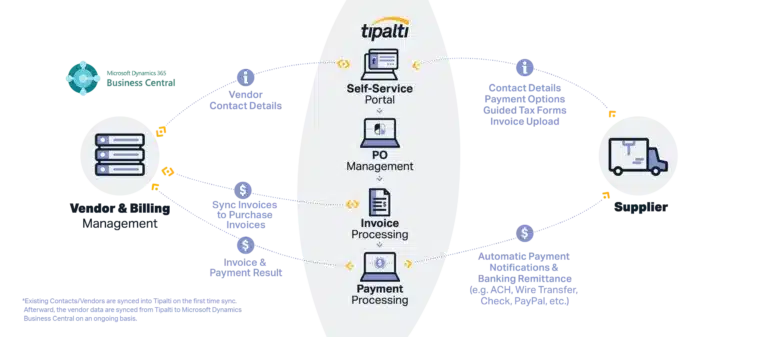
Features
Tipalti features include:
- Self-service supplier onboarding through a Supplier Hub, including contact information, W-9 or W-8 collection before first payment, and preferred payment method information
- Digital capture of invoice data by headings and line items
- Supplier validation and application of 26,000+ payment rules with exceptions flagging
- Three-way or two-way matching
- Automated invoice approval workflow routing and communications
- Automated global regulatory compliance
- Choice of 50+ payment methods
- Large batch payment scheduling with a view of cash flow requirements
- Data syncing and real-time payment reconciliation with the ERP general ledger
- Simple tax compliance preparation reports or optional eFiling of 1099-MISC and 1099-NEC through a SaaS subscription to partnered Zenwork Tax1099 with 12 calendar months of Tipalti supplier payments data
Tipalti automation software uses AI-driven technology to capture invoice data through OCR scanning, email, or upload to a self-service supplier portal. The self-service supplier portal provides a workflow for tax compliance simplification, vendor management, and automated payment status communications. Tipalti validates suppliers and performs automated invoice processing, including matching, approvals, and global regulatory compliance.
Tipalti’s global finance automation software pays global suppliers using a choice of payment methods in 196 countries and 120 currencies. It creates an automated payment reconciliation for mass payments in real time. Tipalti Expenses automates employee expense reimbursement and spend management.
Tipalti results in 80% time savings in payables processes and cost savings, including reduced hiring needs. Tipalti reduces errors by 66% and fraud risk. Using Tipalti can help your business close its books 25% faster.
Pricing
SaaS plan pricing for Tipalti Business Central integration starts at $99 monthly for the Starter plan. Contact Tipalti Sales for a custom quote depending on your business needs for its Premium and Elite Plans, which may better meet your required functionality and number of users.
Shopify – eCommerce software integration
Business Central has a Shopify Connector app to connect online stores with Business Central ERP. The Shopify Connector link provides the requirements and steps to integrate Shopify with Business Central.
Features
Shopify features include:
- E-commerce templates with free or paid themes for your online store
- Custom storefronts
- Open-source programming language for customization
- Custom meta fields
- Shopify fulfillment network
- Shopify POS for brick-and-mortar stores
Pricing
Besides its $29 per month Basic plan for solo entrepreneurs, Shopify offers these SaaS pricing plans for growing, established, and more complex businesses:
- Shopify (for small teams) $79 per month
- Advanced (as your business scales) $299 per month
- Plus (for more complex businesses) starting at $2,300 per month
The highest-level Shopify SaaS plan is billed on a three-year term, whereas the other SaaS pricing plans are billed annually.
Adobe Commerce (formerly Magento) – eCommerce software integration
Business Central has a Magento integration connector for a personalized shopping experience with customer engagement called eShop Connect for Magento in the Microsoft Appsource. This connector app is from Dynamics eShop Inc.
Features
Adobe Commerce features include:
- Multi-brand B2B and B2C eCommerce experiences from one platform
- Digital prebuilt storefront components with generative AI creation tools
- Product listing pages, product detail pages, cart, checkout
- Storefront architecture pre-optimized for Google Lighthouse scores of 100 to optimize organic traffic and conversions
- Native A/B testing tools
Pricing
Adobe Commerce (Magento) offers SaaS pricing by custom quote for Adobe Commerce Pro and Managed Services plans.
Salesforce Integration for Dynamics 365 Business Central – CRM software
Although Microsoft Dynamics 365 Business Central can be integrated with Microsoft Dynamics 365 Sales Professional, if your company already uses Salesforce or prefers it for customer relationship management (CRM) software, Celigo can easily provide CRM integration with Salesforce instead.
Celigo is an award-winning integration platform that offers an AppSource app for integrating Salesforce for Business Central. Celigo also works for other software integrations. It adds enterprise-grade security and provides a very high percentage of uptime.
Microsoft also provides a Salesforce integration solution through a Power Platform Connector.
Salesforce offers multiple software products for CRM, marketing automation, team communications, data visualization, etc., including:
- Sales Cloud
- Service Cloud
- Marketing Cloud
- Commerce Cloud
- Agentforce
- Small Business
- Einstein AI
- Data Cloud
- Salesforce Einstein
- Slack
- Tableau
- MuleSoft
- NetZero
- Customer Success
- Heroku
Features
The Salesforce Sales Cloud CRM software product includes these features for sales force automation:
- Find and progress leads
- Manage customer and sales details
- Sell from any device
- Forecast and analyze your business
- Manage your pipeline
- Create and track quotes and orders
- Collaborate
- Customize and automate processes
- Connect sales data to any app
Pricing
Salesforce Sales Cloud SaaS pricing plans are:
- Starter Suite $25/user/month
- Pro Suite $100/user/month
- Enterprise $165/user/month
- Unlimited $330/user/month
Twilio – Cloud communications software integration
Twilio, integrated with Business Central, gives your business access to a cloud-based customer communications platform. Twilio uses automated SMS, voice, and messaging applications to efficiently keep in touch with customers. Pipedream, a middleware integration platform, integrates the Twilio API with the Business Central API. Users highly rate Pipedream as an integration platform on the ProductHunt review site.
Features
Twilio offers several products with these features:
- Communication, including messaging with SMS, WhatsApp, and conversations
- Voice
- User-authentication and identity in Verify product
- Delivering email at scale with Twilio Send-Grid Email API
- Automated marketing campaigns with Twilio Send-Grid Marketing Campaigns
- Verify phone number validity with Lookup product
Pricing
Twilio pricing for SMS messaging is per message, based on usage, depending on the destination, type of message, and carrier to which the SMS is sent.
Twilio’s WhatsApp Business API is used to send and receive WhatsApp messages. The pricing for Twilio’s WhatsApp Business API consists of Meta’s conversation-based pricing fee and Twilio’s per-message fee, billed in 24-hour increments, with the number of messages per conversation varying.
Twilio’s Voice APIs embed calling into any application. Voice API pricing varies depending on the type of call and includes different rates for making and receiving calls.
Twilio Send-Grid Email API is free for 100 emails per day, then starts at $19.95 per month.
Twilio Send-Grid Marketing Campaigns is free for 6,000 emails per month, then starts at $15 per month.
Selecting the Right Integration for Your Business
Planning is a good start in choosing the right integration options for your business. As part of your integration plan, list all your software applications, including SaaS subscriptions, legacy software, and your ERP system. During this process, list the subscription renewal date and primary user associated with each type of software add-on.
As a bonus, your company can stop ongoing SaaS subscription payments if your business cancels software that is no longer being used or needed by the business. Perhaps the primary employee user is no longer working for your company, or business needs have changed.
Ask all employees or task force members for suggestions of where time-consuming bottlenecks occur in business processes handled by current software systems, requiring extra tools to handle better to accomplish timely goals.
Consider which additional business processes or workflows your company would like to integrate with Microsoft Business Central to increase its functionality and efficiency and gain other benefits from add-on third-party software integrations.
Integration goals should include:
- Choosing an easy-to-use software product with AI technology and automation for a better customer experience, business intelligence, and efficiency
- Multi-entity software that meets your company’s budget needs but provides robust functionality and scalability for growth to avoid having to integrate again into a higher-end system later
- Cost reduction opportunities
- Ensuring that the third-party application provides strong security to avoid introducing cybersecurity risks
- Ability to reduce human errors from manual data entry
- Providing employees more time for strategic and decision-support project contributions instead of getting bogged down in day-to-day tasks
Tipalti AP automation software integrates with Microsoft Business Central to help you achieve the perks of Business Central Integration described earlier in this article and the integration goals listed here. Tipalti’s unified finance automation software platform integrates with many other ERP systems, including Microsoft Dynamics products like Microsoft Dynamics 365 and Dynamics GP.
Before selecting your Business Central integrations, review case studies and customer testimonials for the software products being considered. As part of your selection process, read summaries of these 10 real-world AP automation stories and access the linked full Tipalti case studies with testimonials from that article.
Conclusion
Many Microsoft and third-party software integrations are available to work with Business Central. These Business Central integrations can provide efficiency through automation and cost savings opportunities. Some integrations also strengthen financial controls and help reduce fraud risk and errors.
Before choosing a third-party integration provider, perform due diligence on the middleware integration platform or software vendor and thoroughly test your integrations. Download our eBook, “The Last Mile of Microsoft: Payables Transformation Strategies.”