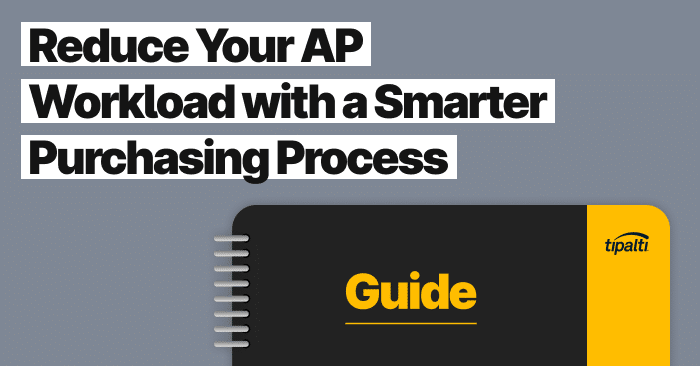
Ready to modernize your purchasing process and reduce your AP workload through automation? Let’s dive in.
Procurement is a multistep process that can be somewhat nuanced depending on the different organizations or teams relying on it. Every business will encounter the receival of goods or services from vendors–that is, the actual procurement of something the company needs to benefit its product, business operations, or employees.
Understanding how this simple goods receipt note document plays such an important role in the procurement process is necessary, and securing it can save a lot of legal headaches in the long run.
What is a Goods Received Note?
A Goods Received Note, sometimes called a delivery note, documents the official receipt of goods or services by customers. Both the suppliers and customers can refer to this document as proof of goods delivered. Often sent with an invoice, the Goods Received Note (GRN) should always be kept and saved so the procurement team or AP can refer back to it anytime.
How do I write a Goods Received Note? Many different formats and templates can be used, but generally, the stand-out information included in a GRN is:
- The name of the vendor (along with the vendor number)
- The date and time of delivery
- The related PO number
- An outline of products delivered
- The quantity of each product, i.e., laptop; 4
- The name and signature of the responsible business manager or store manager
- The name and signature of the vendor’s manager or supplier’s representative
A Goods Dispatched Note, however, is a document issued by the supplier that shows the goods were dispatched from the facility; once delivered, that same note can be referred to as a Goods Received Note. Sometimes, smaller companies will simply use the invoice instead of a Goods Received Note, but it’s becoming less common not to differentiate between the two.
Who Needs to Use a GRN?
A separation of duties should be maintained between purchasing, receiving, general ledger recording, and paying for goods received to achieve proper internal controls.
For the Goods Received Note (GRN), the receiving department should record the receipt of purchased items. The quality control department will conduct quality checks to inspect the condition and specifications of the goods received from purchase orders.
The AP team or AP automation software will match the GRN to the invoice and PO before invoice payment is approved. Invoice payment approvers should be able to view supporting documents data, including the PO and GRN, or ascertain that 3-way matching has occurred.
Where Does a Goods Received Note Fall in the Procurement Process?
The general flow of the procurement process is as follows:
1. Identify a need → 2. Submit a purchase request (PR) → 3. Select or onboard the vendor → 4. Negotiate the price → 5. Create the purchase order (PO) → 6. Receive an invoice → 7. Receive the goods or services → 8. Confirm a 3-way match
The Goods Received Note will come in at steps 6 and 7. It will usually be sent along with the invoice and the actual delivery of goods as a record of goods received. The GRN will be compared to the invoice and PO number to ensure they are aligned before payment is sent and processed.
The finance team or AP automation software can refer to the Goods Receipt Note for invoice matching when confirming a 3-way match that includes the approved purchase order. But a GRN isn’t necessary if the type of purchase doesn’t require a GRN because the invoice line items don’t need to be received (instead, use 2-way matching of the invoice only to the PO).
Each invoice and GRN includes a reference purchase order number for matching. In the procurement process, other names for purchase request are PO request and purchase requisition.
Why the Goods Received Note is so Important
Keeping track of steps taken along the way is a huge part of the procurement process, and one made easier by automated solutions. Important documentation such as contracts and invoices, messages sent between teams or departments, and any notable data collected should always be tracked and saved. The Goods Received note for delivered goods is no different.
During invoice processing, this crucial GRN document helps finance department teams verify all invoices before making payments. It can help save time if there are any discrepancies. The GRN will be compared to the associated invoice to ensure all goods were delivered and received.
Because the delivery date and the invoice date are often different, this document acts as a bridge to confirm what’s shown on the invoice is, in fact, accurate. If something is listed on the invoice that does not also show up on the GRN, it will either simply not be paid or will require further communication between the vendor and various stakeholders.
The GRN is an additional layer of security for both the supplier in your supply chain and the recipient, with both able to double-check their order before and after delivery. This document is also a true time saver for Accounts Payable. With it, AP doesn’t have to ask around to confirm delivery or hunt down documents that accurately reflect an invoice. Most importantly, it acts as a measure to prevent invoice fraud and payment errors.
This GRN document doesn’t seem to get much attention when discussing procurement or the purchasing process in general. But its influence is noteworthy. The goods received note helps eliminate errors and ensures a smooth delivery of goods to the customer when later shipments reduce inventory levels. Protecting all parties involved, the Goods Received Note is a critical piece of the procurement process.
As part of the inventory management and accounting processes, the ERP system will record inventory items received, as evidenced by a GRN, in the inventory stock ledger, other subsidiary journals, and the general ledger. Quantities are recorded for inventory items received because they are used in determining current stock levels. Other types of expenditures are also coded and recorded during the procure-to-pay process.
Automate invoice matching for efficiency
Tipalti AP automation software automates 3-way matching of invoices to purchase orders (POs) and goods received notes (GRNs) and handles applicable 2-way matching.
Potential Challenges with Goods Received Notes
Goods received notes (GRNs) present these potential challenges:
- Time-consuming and inaccurate data entry and matching in a manual system
- Delays and the possibility of missing, misfiled, or lost paperwork in a paper-based system and high document storage costs
- Exceptions are time-consuming for differences between purchase orders and GRNs
- The potential of skipped matching processes
- Time required for quality inspections of received items
- Inaccurate inventory quantity recording for inventory balances, affecting usable stock-on-hand levels
- For damaged items or exceptions for goods not received, identifying, recording, and making timely communications to suppliers and receiving further instructions
- Delays or the potential of erroneously paying the total balance due on invoices that include damaged or missing items
FAQs
Why is a Goods Received Note Important?
A goods received note is important because it allows businesses to confirm that their order or delivery was sent by the supplier and marked as received.
The Goods Received Note also establishes that the condition and specifications of the goods received are acceptable or notes otherwise for follow-up with the supplier. If the GRN indicates that the goods ordered are damaged or missing, the finance department should not pay for those items that don’t meet the PO terms.
Who Sends a Goods Received Note?
A goods received note is issued and sent by the supplier, and copies of the GRN should be kept by the recipient’s accounting department or AP team as a part of their records in record-keeping. The electronic GRN document is managed in a document repository in a digital system.
What Comes After Goods Received Note?
After the goods received note is issued, the recipient’s AP team will use it as part of the three-way match process, comparing the GRN to the original purchase order issued by the procurement department and the supplier invoice before payment is sent.
The quality control team will perform quality checks to inspect the received goods. Damaged goods will be handled in coordination with the supplier for return or credit (obtaining RMAs and credit memos). Inventory items will be added to stock.
Streamline GRN Management with Automation
Tipalti finance automation software products provide robust GRN and PO matching and other efficient, cost-saving features for handling your business’s global procure-to-pay cycle.
Tipalti Finance Automation for GRN and PO Matching
With Tipalti’s paperless finance automation software products, including Procurement and AP automation, you can streamline the GRN process workflows related to PO matching and invoice matching before approving and paying supplier invoices.
Tipalti’s unified cloud software platform integrates and syncs data with your ERP or accounting software. It solves the challenges of paper-based manual systems by digitizing and automating procurement and payables processes and making cost-effective electronic payments. Tipalti financial automation software provides an audit trail for improved internal control.
Tipalti Procurement Software
Tipalti Procurement software enables employee purchase request intake and approval and gives stakeholders real-time visibility. Its purchase order management features automate the creation of a purchase order from an approved PR. For managing GRNs, Tipalti Procurement automation software marks Goods Received Notes to efficiently and timely match GRNs with Purchase Orders.
Tipalti AP Automation Software
Tipalti AP automation software securely handles end-to-end payables and invoice processing, including PO matching and GRN matching as 3-way invoice matching. Tipalti aligns currencies, units of measure, and landed costs.
In the GRN and PO matching process, Tipalti uses a matching tolerance range (to consider it a match within tolerance) by bill or line level, using amounts or percentages. The tolerance range feature reduces the need to manually review slight but acceptable mismatches between invoices, POs, and GRNs. With easy exception management and reconciliation in Tipalti, AP can dispute the bill if the difference exceeds the tolerance or the purchase order can be updated in the ERP system.
Tipalti AP automation end-to-end payables functionality includes:
- Self-service supplier onboarding with W-9 or W-8 tax form collection and preferred payment method selection and payment details
- Digital invoice capture using Tipalti AI Smart Scan by header and line items for matching
- Supplier validation with TIN matching to prevent fraudulent payments
- Invoice verification with 26,000+ automated rules
- Digital 3-way matching with purchase order and goods received note data
- Automated account coding and approvals routing
- Automated global regulatory compliance that checks OFAC/SDN sanctions and other blacklists
- Cash requirements and scheduling for efficient batches of up to thousands of invoices
- Global payments to 196 countries in 120 currencies and 50+ payment methods
- Automated real-time payment reconciliation with ERP general ledger syncing
- Automated payment status notifications to suppliers, reducing the need for AP team follow-up time to respond to otherwise constant supplier inquiries
- Tax preparation reports for 1099s and 1042-S forms (with optional eFiling of 1099-MISC and 1099-NEC forms with a subscription to partnered Zenwork Tax1099 software and 12 calendar months of Tipalti payments data)
Learn more about how Tipalti finance automation software streamlines your purchasing process to reduce accounts payable workload.